 LinkClipboard
LinkClipboard
The Link Clipboard is a tool for storing links that point to any DynaSites entry or to any URL on the web.
The two primary uses for Link ClipBoard links are:
- as bookmarks to help you find locations within dynasites, and
- to link DynaSites entries to other entries or to pages on the web
This page contains information about the LinkClipboard mechanisms. It might help to open the link clipboard and experiment with it as you read this page.
 The easiest way to put a link onto the clipboard is to Click on a "grablink" icon. This causes Dynababyl to automatically add a link to the Link Clipboard, pointing to the page or location where the grablink icon was. A new browser window is opened to the Link Clipboard.
The easiest way to put a link onto the clipboard is to Click on a "grablink" icon. This causes Dynababyl to automatically add a link to the Link Clipboard, pointing to the page or location where the grablink icon was. A new browser window is opened to the Link Clipboard.
A Link Clipboard Item
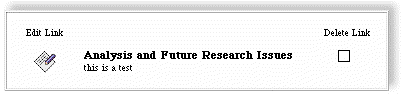
The link clipboard stores a list of links (the clipboard shown above has only one). Users can delete links from the clipboard or edit them in the Link Editor (see below)
Another way to create a link is to click on the LinkClipboard Link (always found at the top of the page), and use the link editor to create a link by hand.
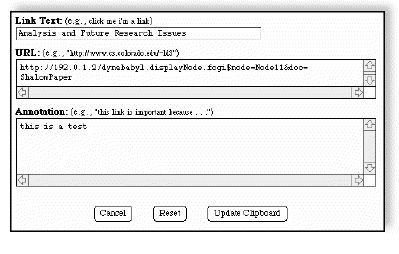
- Linktext (the way the link will appear in the browser),
- URL (the links destination), and
- annotations (notes that help explain the link or why it was made.
Hints
You can drag links from any webpages into the URL text box of the Link Editor. To do this:
- place the cursor over a link that goes to where you want your link to go.
- while holding the mouse button down, mve the cursor in the URL text box of the Link Editor, and release.
- The URL should now show in the URL box.
Another shortcut for putting a URL into the text box is to
- hold down with the mouse over a link that goes to where you want your link to go,
- select "copy this link location", and
- paste into the URL box.
